Tips to optimize your home Wi-Fi
There are a few things you can do to improve the speed and strength of your home Wi-Fi:
Choose the best place for your modem
Where you decide to put your modem can affect your Wi-Fi signal, because things like walls, large furniture etc. can obstruct the signal.
Here are some suggestions to get the best signal:
- If you can, place your modem close to where you plan to connect to the Wi-Fi most often.
- Put your modem in the open, not inside a cabinet or a closet, and not blocked by furniture.
- Try to keep your modem away from other unrelated electronics.
Device tips
- Your Wi-Fi speed is shared by all the connected devices in your home. It can help your speed if you turn off Wi-Fi and go offline when a device isn’t being used.
- If you have a speed issue on just one of your devices, try restarting that device. This closes all the apps and resets the Wi-Fi connection.
- If a device gives you the choice to use 2.4 GHz or 5 GHz try both and decide which one works best.
Use this chart to understand the signal strength for each of your devices:
- Excellent(> -50 dBm)
- Good(-50 to -60 dBm)
- Fair(-60 to -70 dBm)
- Weak(< -70 dBm)

Sometimes turning off and restarting your modem (rebooting) can reset and improve the Wi-Fi strength.
Conducting a Speed Test
Running a speed test can help you determine if there is a speed or Wi-Fi issue.
Here is how to run a test:
- Connecting a computer directly to your modem using an ethernet cable is best.
- If you don’t have an ethernet port on your computer or an ethernet cable handy, you can still run a speed test using Wi-Fi, but the results might not be as accurate.
Performing a speed test
- Go to http://www.speedtest.net
- Click on Change Server.
- If you live anywhere in Ontario type in Toronto and then choose one of the top three server results.
- If you live anywhere in Quebec type in Montreal, and choose one of the top three server results.
- Click GO to begin your test.
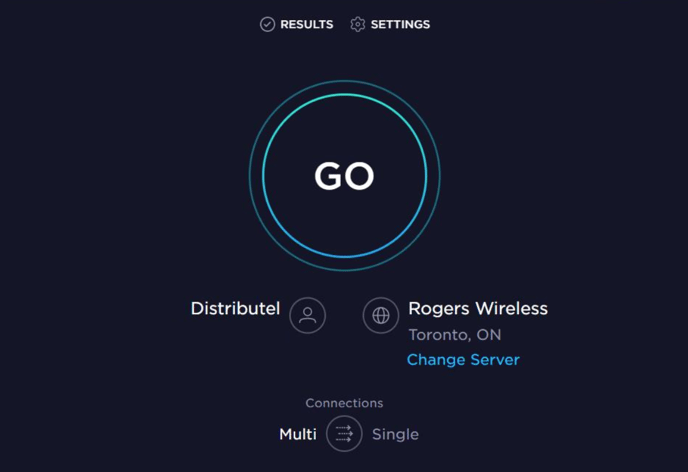
- You will see your results in about a minute
If you connected directly to your modem with an ethernet cable, your download speed should be similar to your Distributel Internet plan (e.g. 75 Mbps or 150 Mbps).
If you did our test using Wi-Fi, the results may vary due to the distance to your router, the location of your router, and the number of devices currently connected.
If you have any questions or need help to improve your speed, check out some suggestions here, or contact us here.
